Transform the Way You Sell Interior Design Products
Design Technologies embeds a self‑serve quotation engine, intuitive configurator, and secure commerce workflows directly into your existing website-so you can turn browsers into buyers without replatforming.
Product Highlights
Collaborative Quoting, Re‑imagined
Co‑create quotes in real time with sales reps, designers, and clients inside a built‑in chat thread. Every comment, revision, and file is captured in a single, auditable timeline-from the first estimate to the final sales order. Smart email and in‑app alerts keep everyone perfectly in sync.
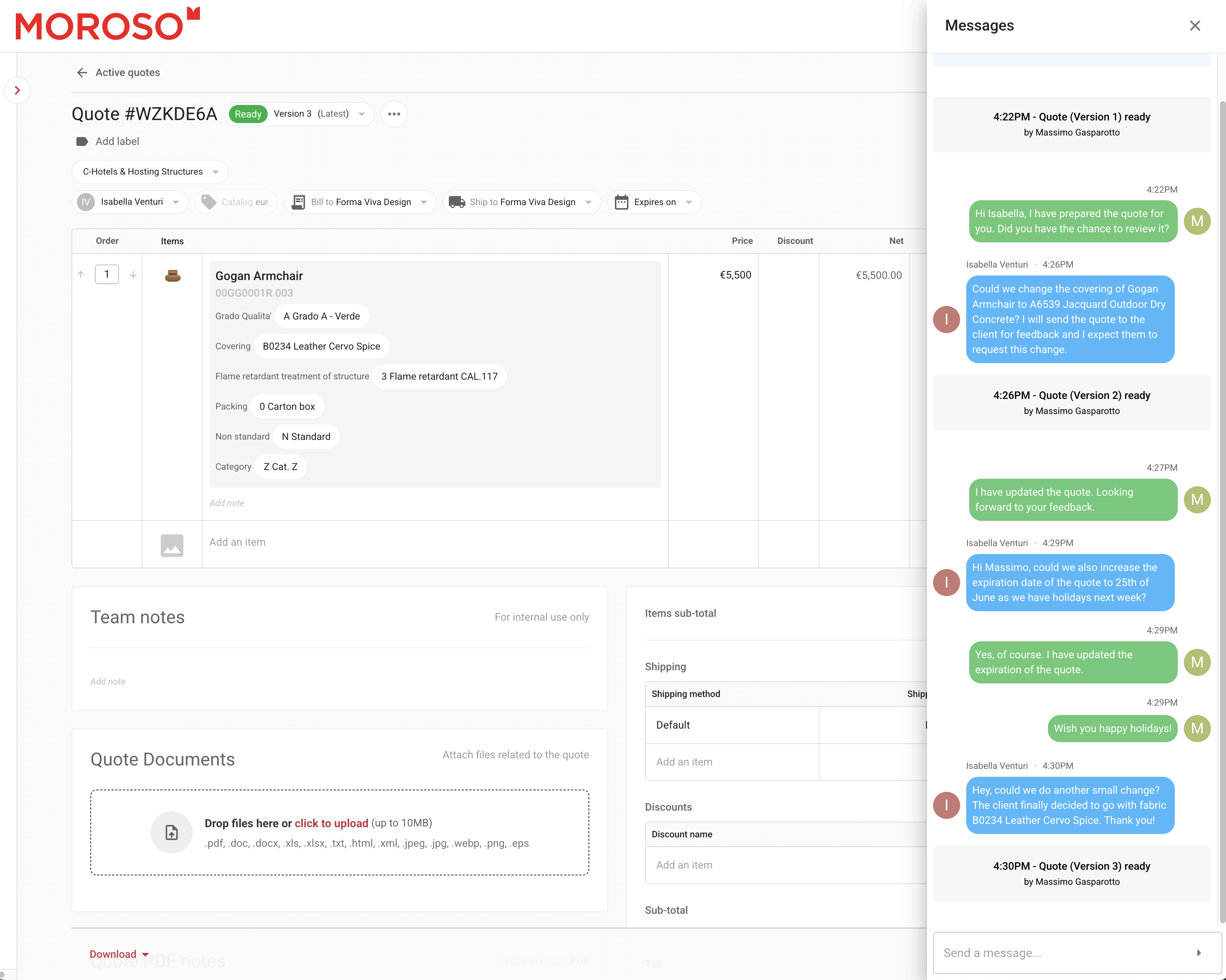
Sample quote collaboration space. Mock data. Moroso.
Lightning‑Fast Product Configurator
Render hundreds of thousands of possible combinations instantly. Customers choose fabrics, finishes, sizes, and hardware with zero lag, giving them the freedom to explore-and convert-faster.
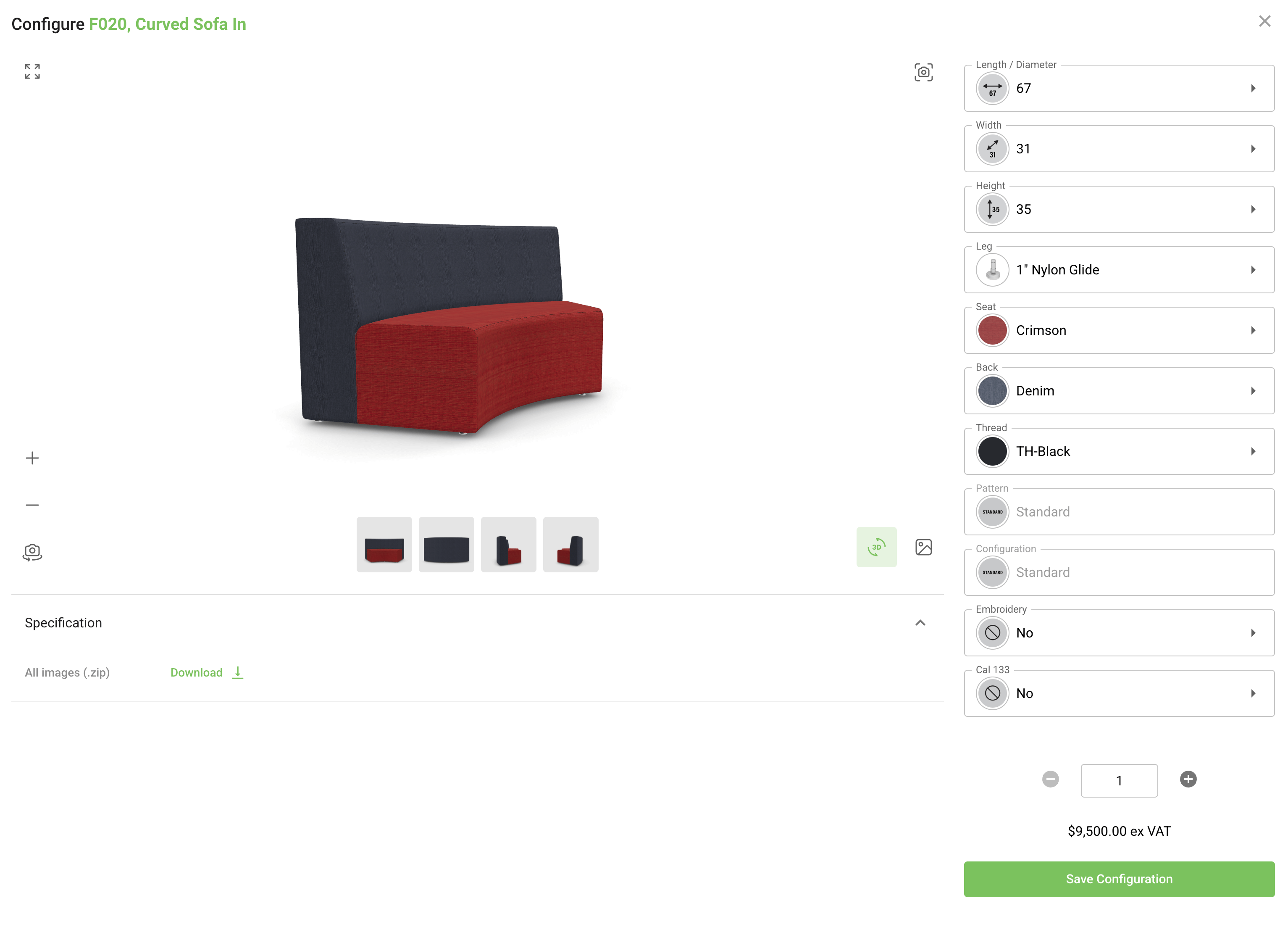
Product configurator. Mock data. Fomcore.
Interactive 3D Visualization
Our 3D viewer brings pieces to life. As soon as a user selects a textile or finish, the model updates in real time, boosting confidence and reducing costly sample requests.
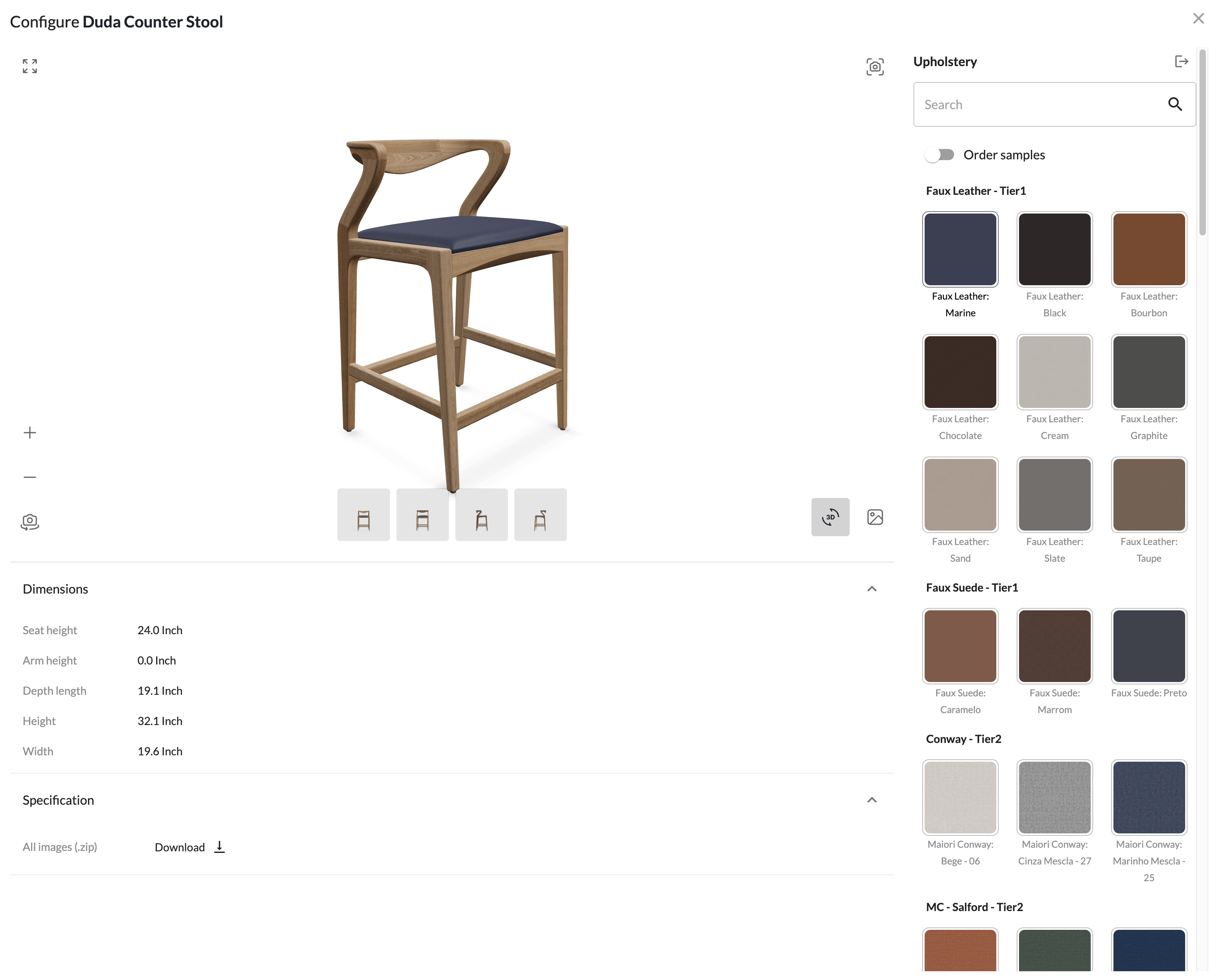
3D visualizer. Sossego.
Plug‑and‑Play Site Widgets
Drop‑in navigation, and product‑detail components inherit your site's look and feel for a seamless brand experience. No redesign or replatforming required.
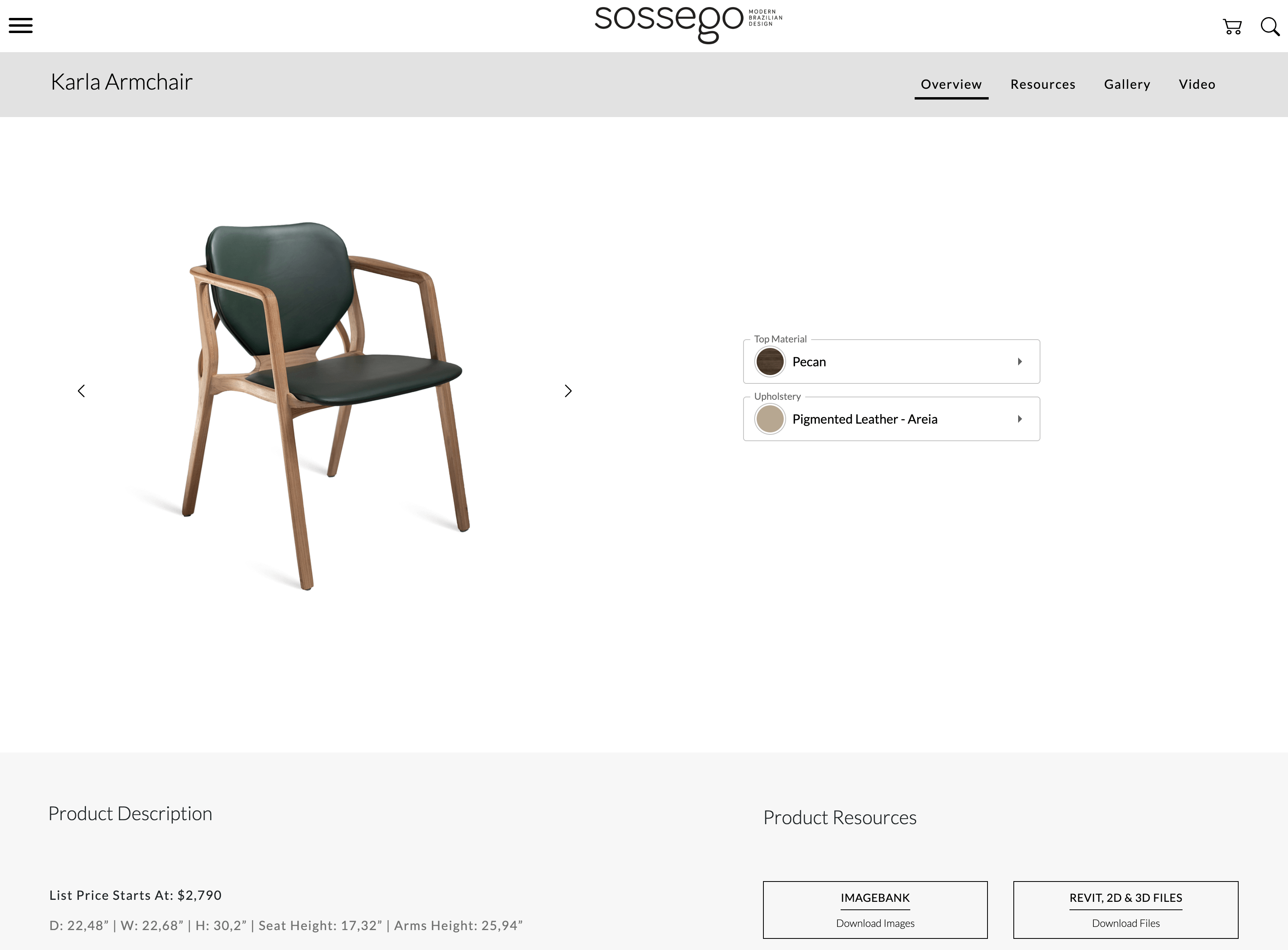
Site widgets showcase. Sossego.
Try out our interactive configurator
Seamless Integration with Your Existing Systems
Our platform works with your technology stack, not against it.
ERP, CRM and PIM Integration
Our custom-built connectors seamlessly sync your product data, customer records, and orders with popular ERP and CRM platforms like Epicor, Microsoft Dynamics NAV, Zoho CRM/Books, and more.
Each integration is tailored to your brand’s unique workflows, ensuring everything works smoothly with your existing processes-no compromises, just efficient automation.
Effortless Website Integration
Our technology lets you integrate your product catalog directly into your existing interior design website using lightweight, customizable widgets-no need to rebuild anything.
For your clients, the experience is seamless. They won’t have to switch between systems or interfaces.
Everything looks and feels like one cohesive website, ensuring a smooth and unified browsing journey.
How It Works
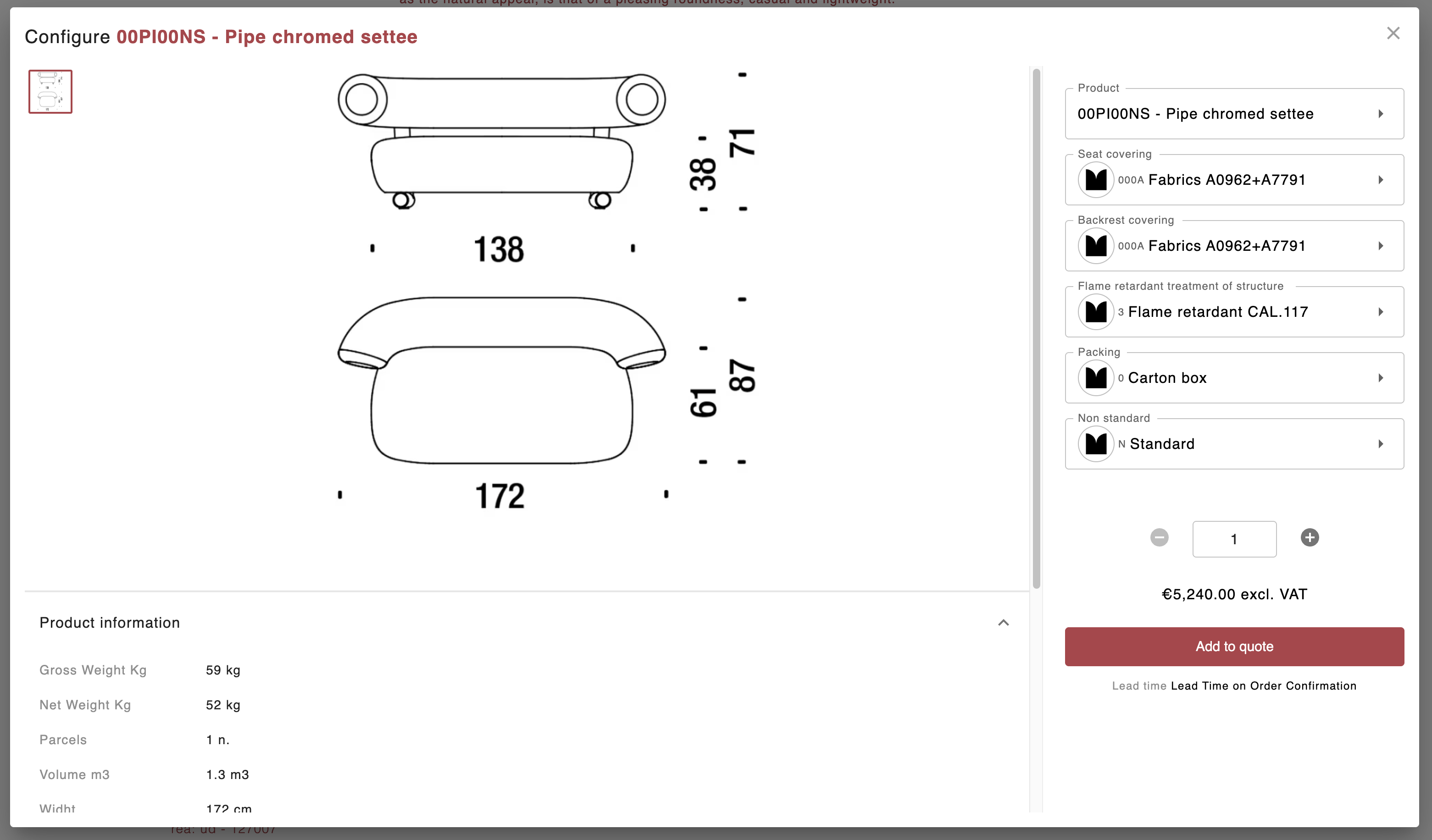
Browse Website
Customers begin by exploring the interior design brand's website. They can select a product, configure it to their preferences, and add it to a personalized quote.
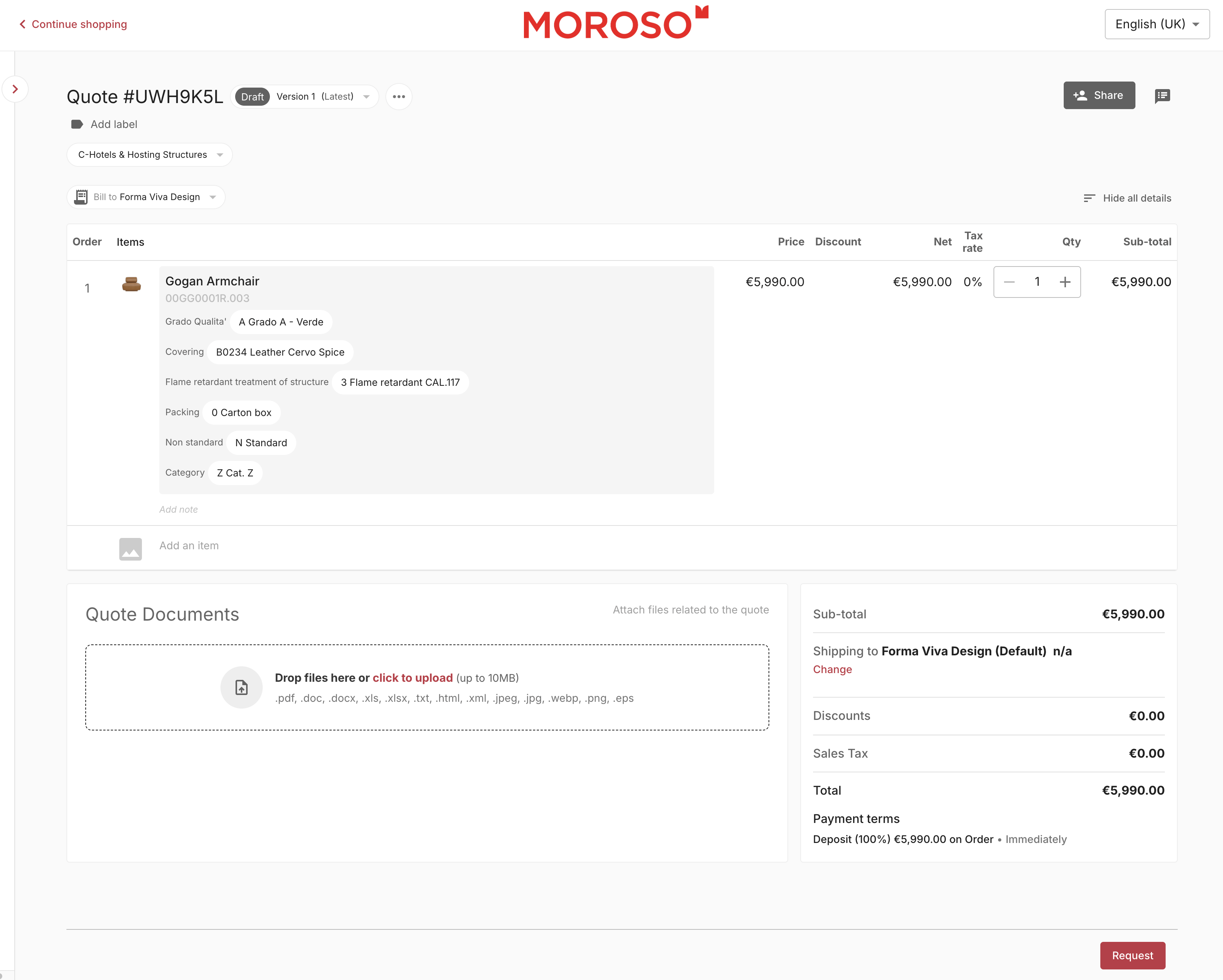
Draft a Quote
Once customers have selected their products, they can add them to a personalized quote. When they're ready, they simply submit a quote request.
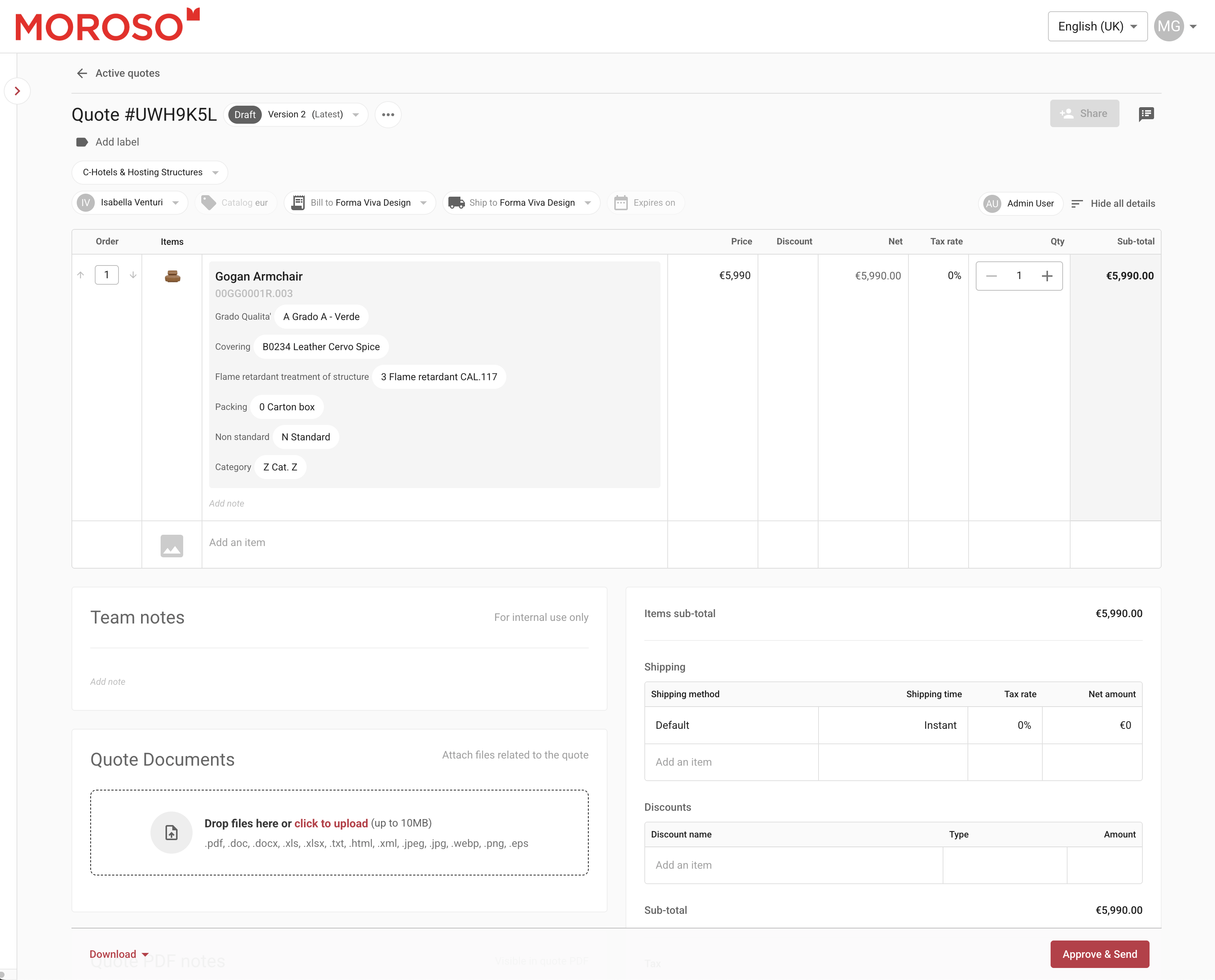
Quote Requested
As soon as a quote is requested, a staff member is automatically assigned and notified to assist. Customers and staff can communicate directly through a built-in, quote-specific chat, ensuring a smooth and collaborative quoting experience.
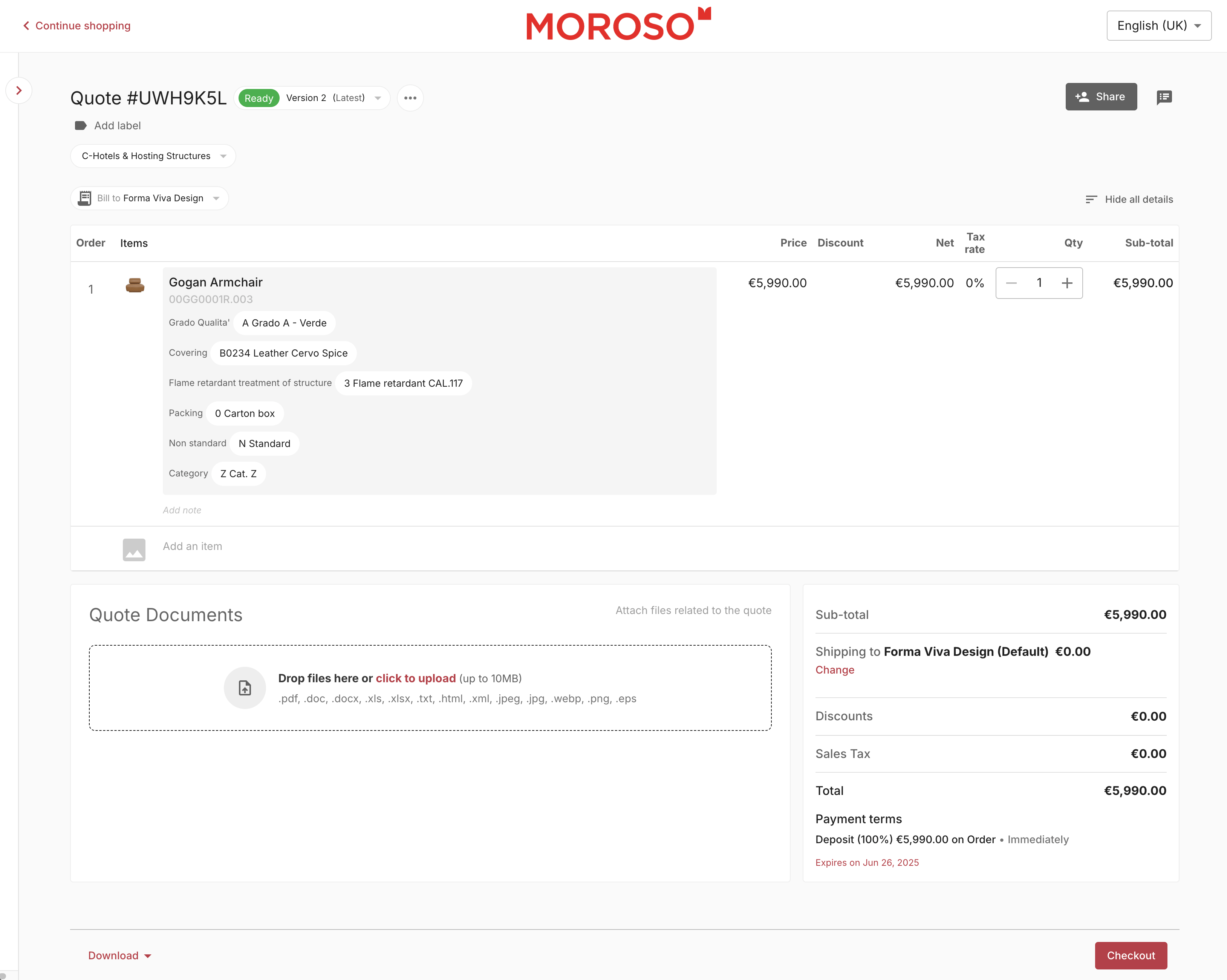
Quote Ready
When the quote is finalized according to your business rules, it becomes available for checkout. The transition to this status is fully automated and based on customizable criteria defined in your workflow.
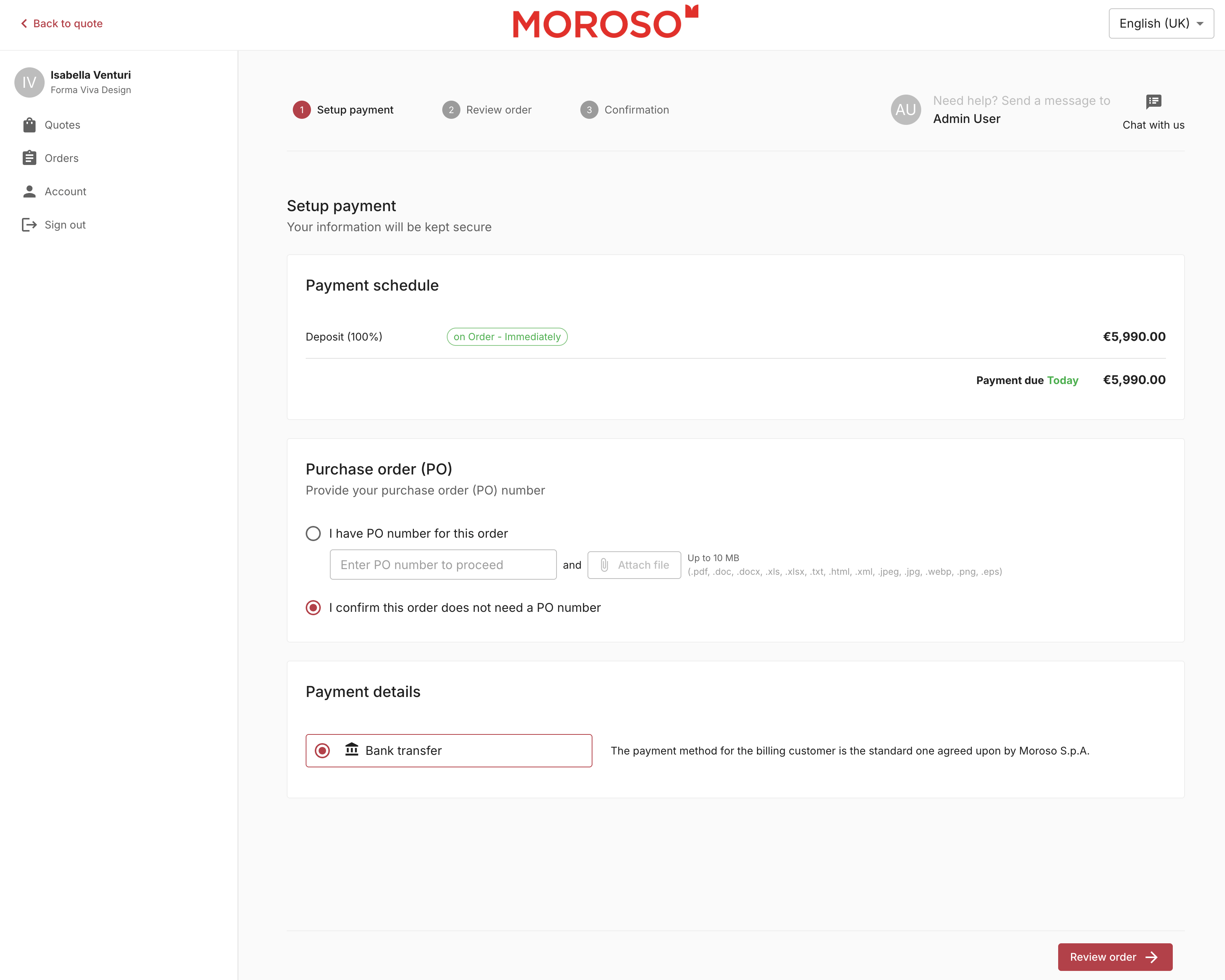
Checkout
Customers can proceed to a streamlined, three-step checkout process by clicking the Checkout button. Throughout the process, they still have access to the integrated chat if they need help or have questions.
Order Tracking
After the order is placed, customers can monitor its progress in real time. This includes payment confirmation, preparation status, and shipping updates. They can also view the payment schedule, make additional payments (if applicable), and continue collaborating with the assigned staff member via a dedicated order chat.
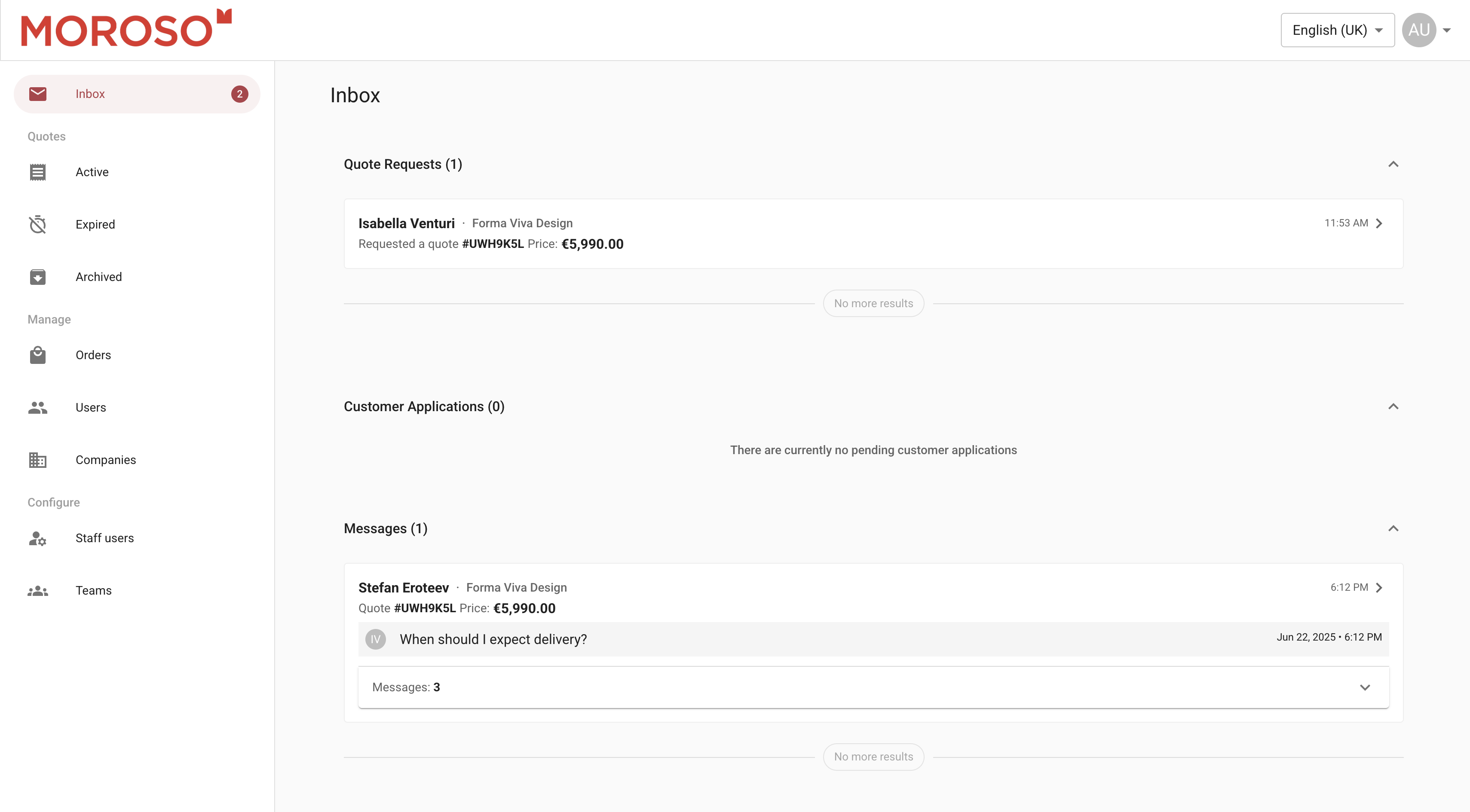
Monitor activity
Staff members have access to a clear summary of recent activity, making it easy to stay informed about the latest customer interactions.
Ready to Modernise Your Sales Process?
Book a demo today and see how Design Technologies turns traditional catalogues and email chains into a streamlined, digital‑first buying journey.